Troubleshooting
No Such Module
Xcode reports error no such module QuickPoseCore or no such module QuickPoseSwiftUI
This happens when the linker cannot find the provided XCFrameworks. These needs to be added to your build Target.
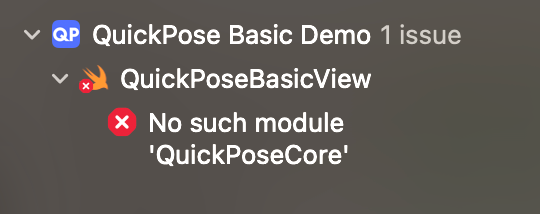
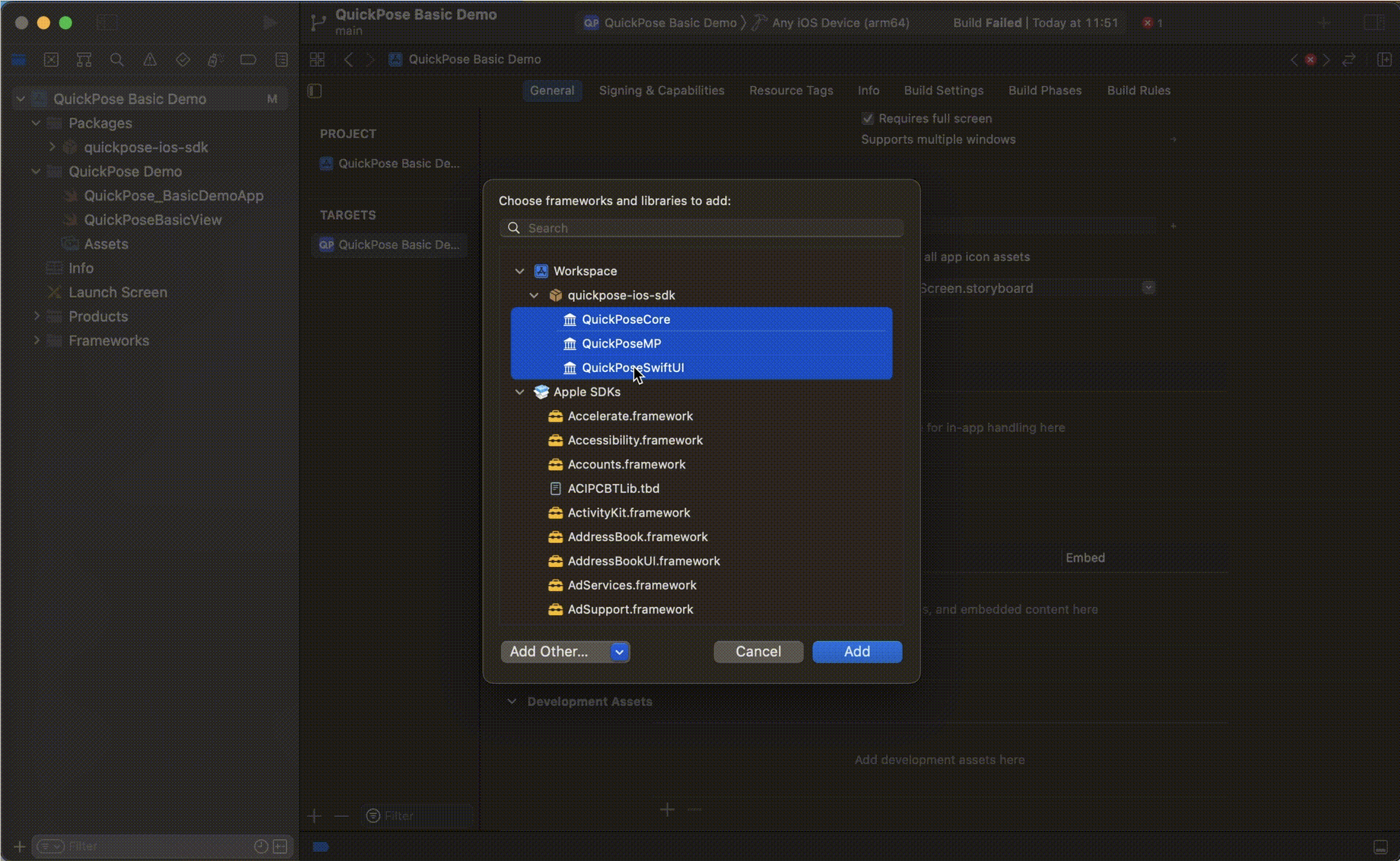
Cannot find type 'QuickPoseCaptureAVAssetOutputSampleBufferDelegate' in scope
Xcode reports error Cannot find type 'QuickPoseCaptureAVAssetOutputSampleBufferDelegate' in scope
This happens as our builds are not compatible with the arm64 simulator. To fix run as
My Mac (Designed for iPhone)
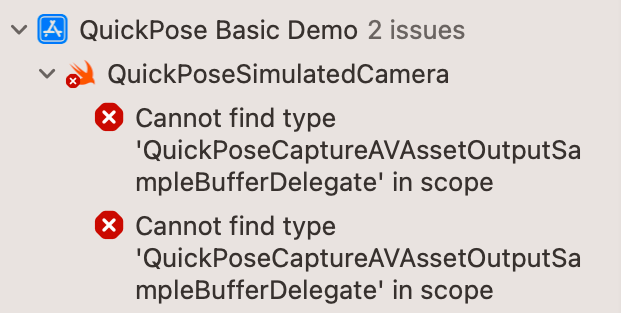
Failed to build module 'QuickPoseCore'; this SDK is not supported by the compiler
Xcode reports:
Failed to build module 'QuickPoseCore'; this SDK is not supported by the compiler (the SDK is built with 'Apple Swift version 5.7.2 (swiftlang-5.7.2.135.5 clang-1400.0.29.51)', while this compiler is 'Apple Swift version 5.8 (swiftlang-5.8.0.124.2 clang-1403.0.22.11.100)'). Please select a toolchain which matches the SDK.
This happens when your build settings have changed and a full clean is required.
To fix select Clean Build Folder, under the Xcode's Product Menu.
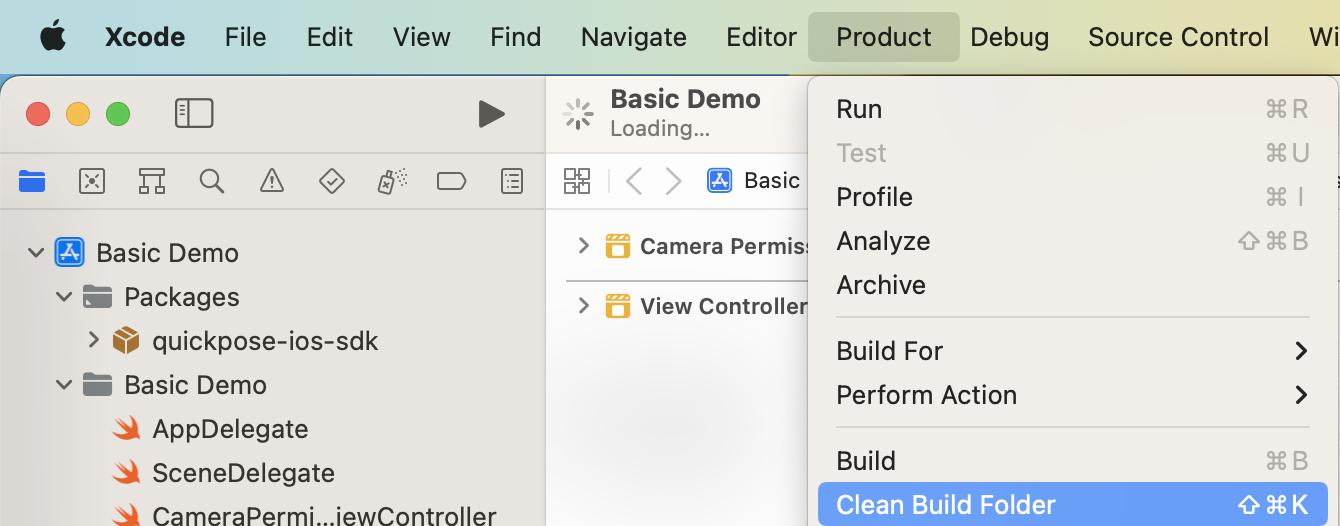
ARM Mac IOSurface textures must use MTLStorageModeShared
App Crashes with this message in logs:
-[MTLDebugDevice newTextureWithDescriptor:iosurface:plane:]:2403: failed assertion `Texture Descriptor Validation
IOSurface textures must use MTLStorageModeShared
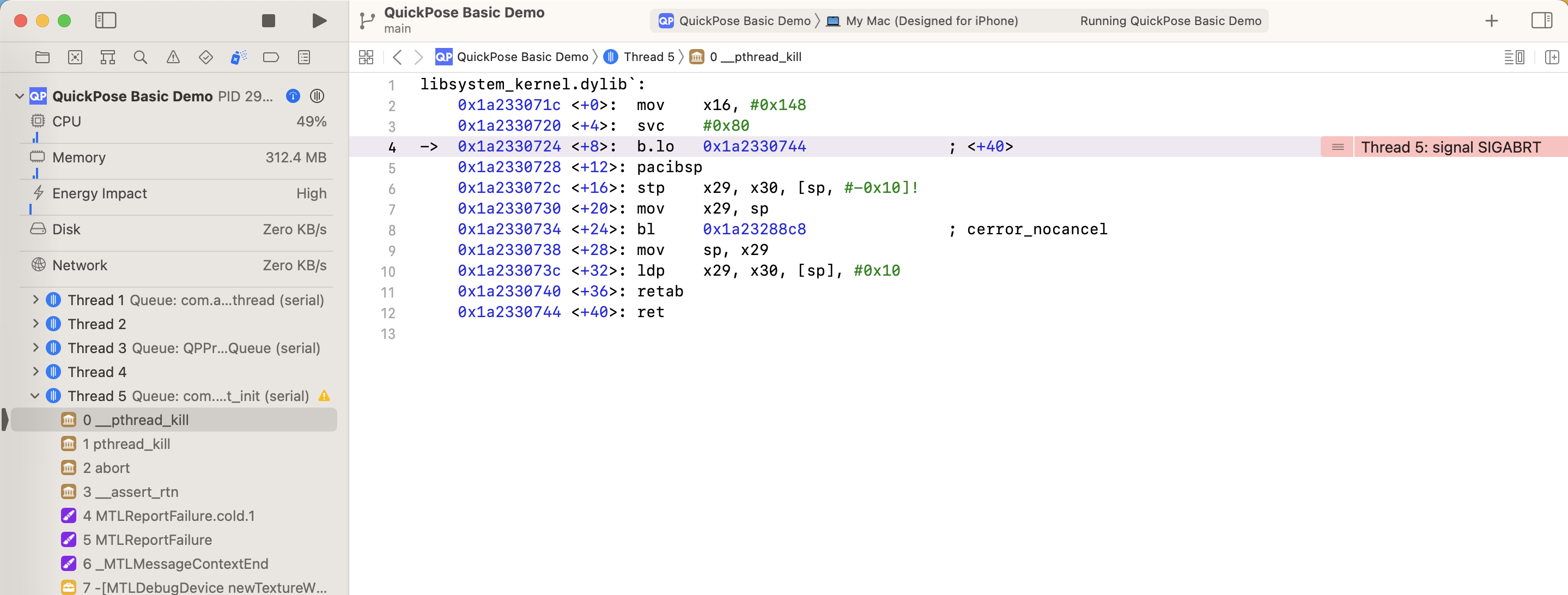
This happens when the Mac's camera is requested and METAL API Validation is enabled.
To disable METAL API Validation Choose your scheme in the drop down:
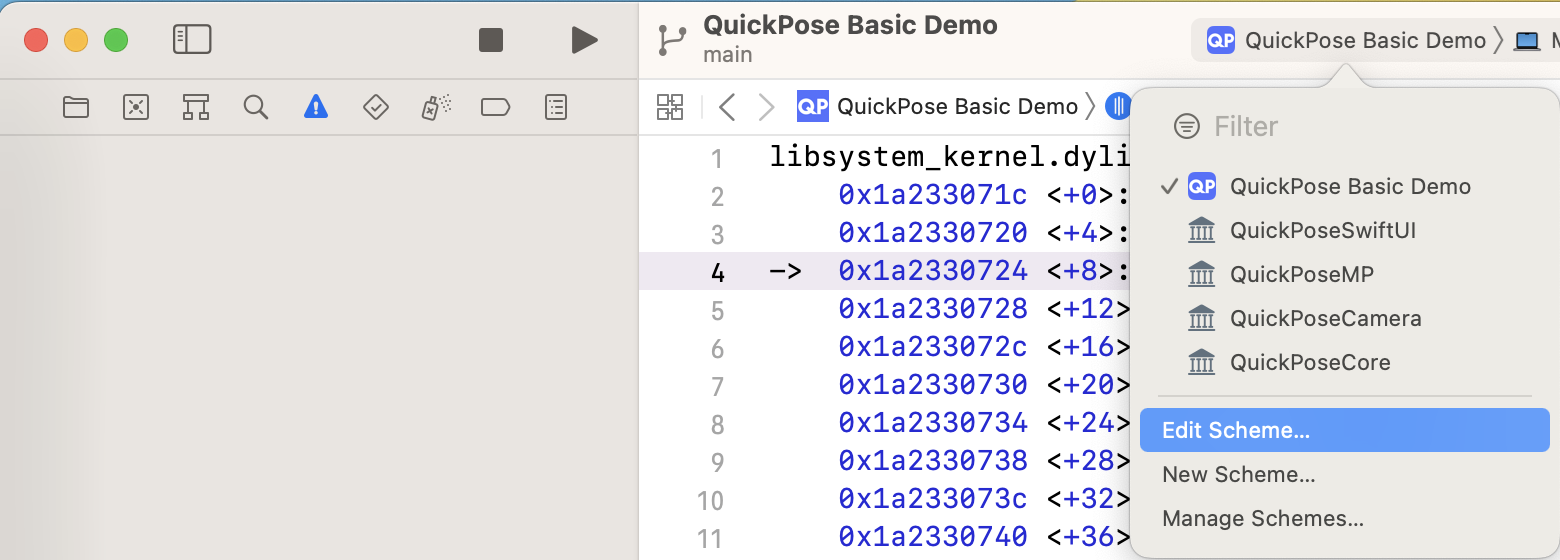
In the Diagnostics tab, scan down to "Metal: API Validation"
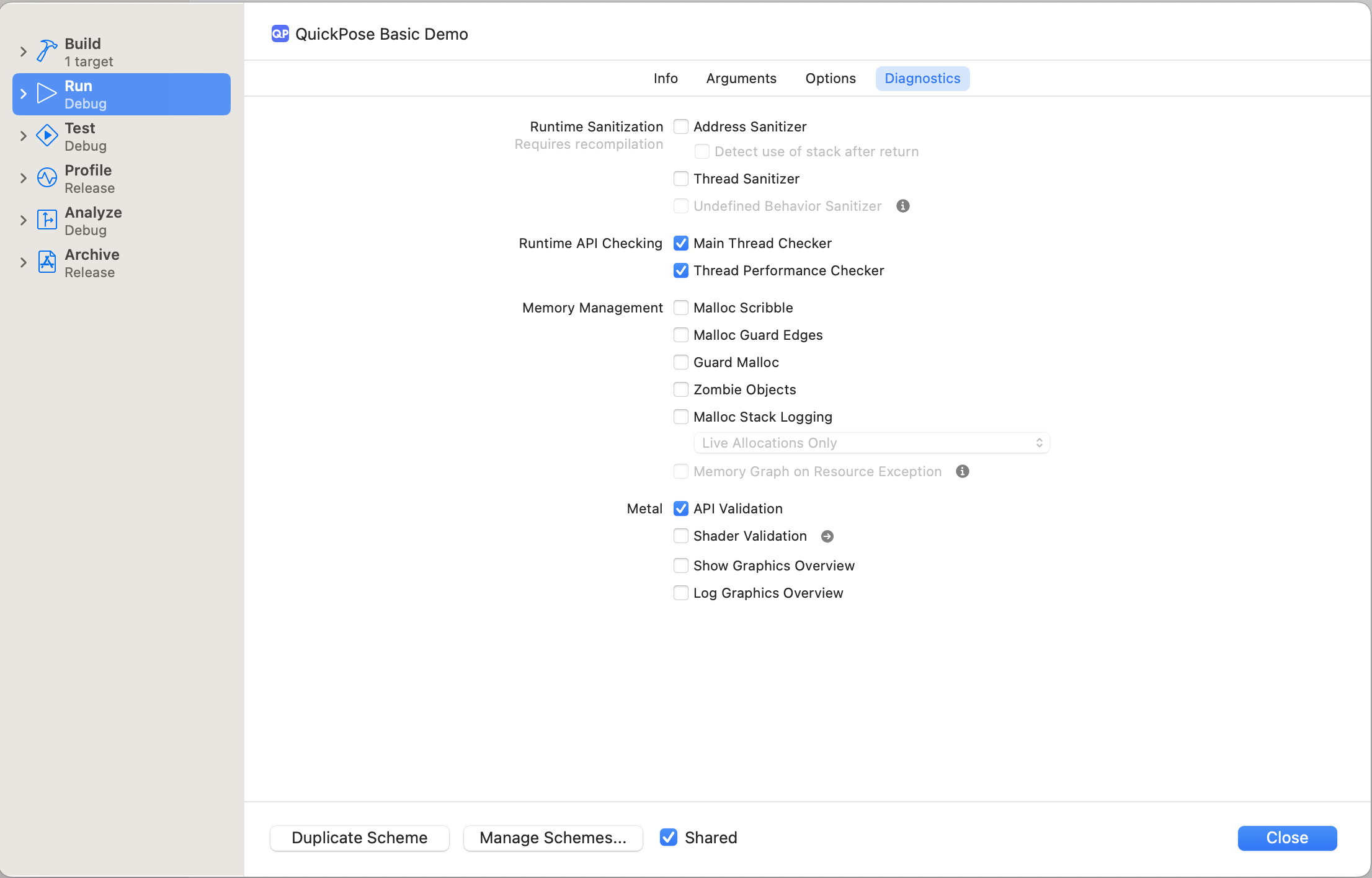
and uncheck this should now enable Mac camera to run from QuickPose.